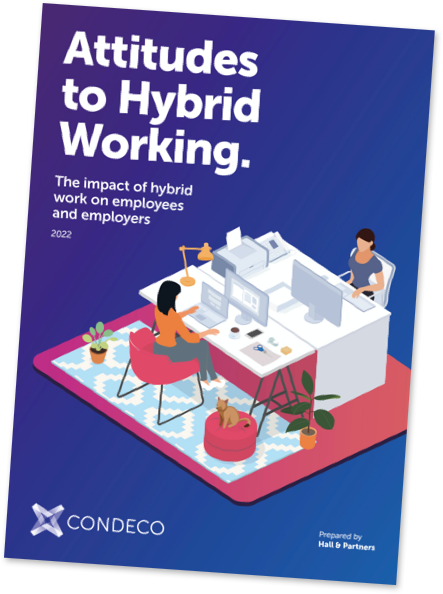Video conferencing software has improved over the past years to enable employees to communicate, coordinate and collaborate ideas, no matter the physical distance. However, many businesses fail to schedule and run video conferences successfully. At Condeco, we believe that every meeting should be an effective use of everybody’s time, and that’s why we have broken down the process of scheduling a video conference into five bite-sized steps.
Step 1: Decide if you need to hold a video conference
Before you get started, you need to ask yourself: “do we need to do a video conference?”. The alternative would be to hold a face-to-face meeting. Both have their benefits, but it mostly comes down to the distance between attendees. If the distance is large, then face-to-face meetings become inplausible due to the related travel costs. In this case, a video conference would be the cheaper and simpler option. What’s more, with video conferencing software becoming more advanced, the distance between parties that
 warrants a video conference is decreasing, as people recognize they can achieve good attendee engagement, close to that achieved by face-to-face meetings.
warrants a video conference is decreasing, as people recognize they can achieve good attendee engagement, close to that achieved by face-to-face meetings.
Once you’re sure a video conference is the right way to go, the following steps will help you to get the most out of it.
Step 2: Choose your video conference software
Of course, there are many options out there, such as Skype for Business and Google hangouts, but it’s hard to find a fully integrated solution. Ideally, you may want a solution that can connect to your existing infrastructure, integrate with meeting scheduling software and host a seamless video conference all-in-one.
Condeco myVRM can integrate with your existing video conferencing software and equipment for an enhanced video collaboration experience. myVRM makes many of the following steps easier, due to its scalability and the way it helps you make the most out of your office space and resources through detailed reporting.
Step 3: Determine who you need to invite
It’s very easy to overbook meetings by inviting everyone in any way involved in the subject at hand. Although it may seem harmless, the more you invite, the larger the group of people you need to coordinate. For example, finding a time when everyone is free will be a challenge. For this reason, just invite the must-haves and those likely to offer valuable and unique input. Once you have an clear attendee list, you can book rooms and equipment accordingly.
Step 4: Estimate how much time you need
You’ll never know exactly how much time you will need. And how tricky it is to estimate will vary depending on what type of meeting you are holding. For example, meetings that consist of a video or presentation are easier to predict than Q&A based ones, as they rely heavily on attendee engagement – something that is never guaranteed!
Getting the appropriate time allocation is a balancing act. To avoid poor office space utilization, you don’t want to book for a full hour when your meeting is only expected to last 20 minutes. But you can’t assume it will fit exactly into 20mins either. Therefore, we would recommend that you allow a little extra time before and after the meeting is expected to start and finish. In this case, 30 minutes should cover it.
Step 5: Book the room and equipment
Every company is different. If you have your own webcam, headset etc. then obtaining the necessary hardware is simple. However, you may need to book video conferencing equipment from an IT department, or similar. Make sure to do this well in advance, as even though it may look like plenty of resources are available, they can be used up quickly by people holding impromptu meetings.
What’s more, even if it’s just you on your end of the call, we recommend booking a room or hot desk away from your usual office space. This gives you privacy and also means you won’t get distracted by team members or by any work on your desk.